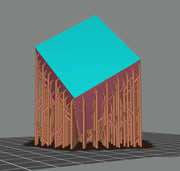




(Bury the model in the table)
The process of embedding the model made in the image is done with the logic of saving resin, but it cannot be said that it works very well. Assuming that the model will be wrong, we waste more resin when we want to print the same model again.
As long as you don't make the mistakes we mentioned above, you can print without any problems.
Where Can I Access Resin Parameters?
When you buy alias resins, you can find the table with approximate values inside the box. Except for model resins, the parameters of the products you buy are sent by the technical support. Since the given parameters are approximate, we clarify the result with test printing. Among the parameters, there are two factors that determine the print quality; Off time and Z axis settings.
What is Off Time?
The Off Time period in the parameters is the time it takes for the screen to light up between the two layers during printing. The logic of this feature is to settle the fluctuating resin. It directly affects the print quality.
How Important Are Z Axis Settings?
Z-axis settings can significantly affect print quality. If the upward movement of the table is not sufficient, the fep film may stretch. If the upward movement of the table is fast, it may leave the model on the floor. Both the print quality will be affected and the fep film will stretch, thus shortening the service life. Therefore, our recommendation is to raise the table slowly, at the optimum level.
Off Time and Z axis settings are sensitive settings for quality printing. Any intervention made to shorten the printing time negatively affects the print quality.
If all the given settings and instructions have been followed, you can start printing.
How Should I Do the Cleaning and Curing Process?
Our recommendation for the post-press cleaning phase is 5X Model Cleaning Liquid .
Leave the model removed from the printer in the 5X filled container for 2 minutes. Waiting time can be extended for dense viscous resins. After the waiting period is completed, it is sufficient to wash the model under tap water.
Since 5X cleaning liquid does not contain alcohol, it does not leave any stains on the model after it dries. You can use it for a longer time as it gets dirty later than alcohol.
After the cleaning phase is completed, 10 minutes is sufficient for curing time.








